As content creation grows in scale and complexity, teams face new challenges in keeping workflows organized and approvals on track. Distributed teams, multiple stakeholders, and high content volumes often result in delays, miscommunication, and bottlenecks.
While basic or free tools can help teams manage simple tasks, premium content workflow platforms offer advanced features such as centralized feedback, version control, and streamlined approval processes. These capabilities give teams the edge to produce content efficiently without compromising quality.
The market for content workflow tools is large and competitive, with numerous platforms vying to simplify collaboration, task management, and content approvals.
To help you pick the best tool for you, here are seven tools that can streamline your content workflows, reduce bottlenecks, and keep projects on track.
- ProofHub – Centralized Platform for Content Collaboration and Approvals
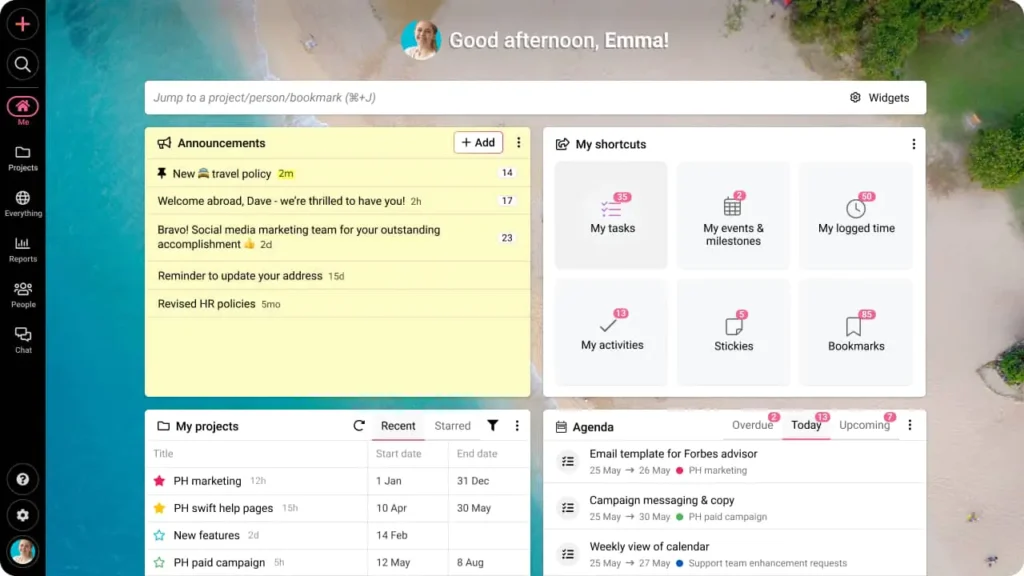
ProofHub is an all-in-one project management and team collaboration tool that streamlines your content workflows from ideation to final approval. It centralizes project planning, task management, communication, feedback, and more – all in one place, so you don’t have to switch between multiple tools.
For content teams, ProofHub’s standout feature is its built-in proofing. Writers, designers, and marketers can share drafts, designs, or campaign assets, collect contextual feedback through threaded comments, and track version history with ease. Managers can approve files directly within the platform, reducing bottlenecks caused by endless email threads.
And the best part! ProofHub offers fixed flat-rate pricing structures: the Essential plan for a flat $45 per month (if billed annually) for unlimited users and up to 40 projects, or the Ultimate Control plan for a flat $89 per month (if billed annually) for unlimited users, features, and projects.
Pros:
- Built-in proofing tool simplifies content review and approval processes
- Centralized hub keeps content, discussions, and tasks in one place
- Version control helps teams track changes across drafts and designs
- Flat-rate pricing makes it scalable for growing teams
- Multiple task views, including Board View, Gantt chart, Table View, and Calendar to visualize progress
Cons:
- No free version available, but you can sign up for a 14-day free trial
- Limited third-party integrations
ProofHub is a versatile and scalable option for content teams that want a single platform to manage projects, content creation, and approval workflows without paying extra for multiple tools.
- Clariti – Streamlined Communication for Content Workflows
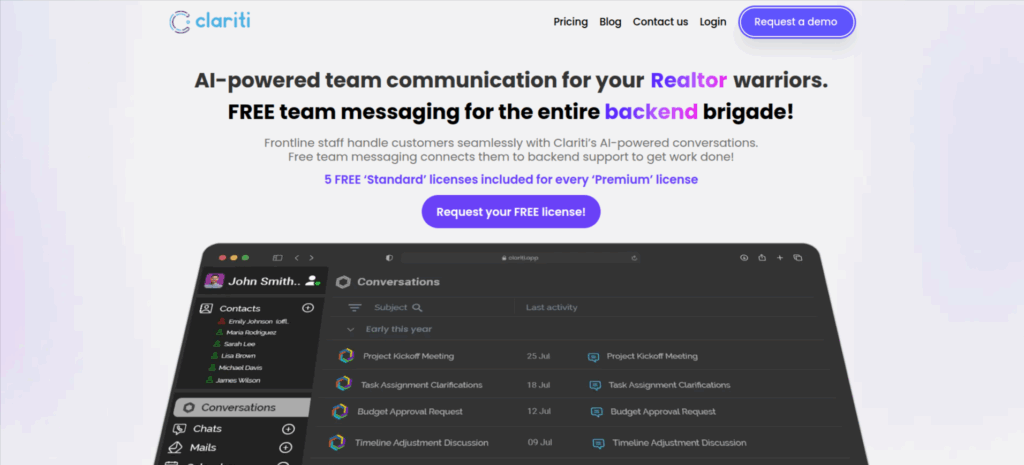
Clariti streamlines content creation and approval workflows by bringing all communication into a connected space. Instead of switching between email threads, chats, and separate file-sharing apps, Clariti keeps messages, documents, and calendar events tied together in hybrid conversations.
This makes sure that your feedback, revisions, and approvals remain organized and transparent. Stakeholders can access the full context of a project, including messages, files, and discussions, making the review process faster and reducing miscommunication. Clariti helps teams improve turnaround times and maintain alignment from draft to final sign-off.
While the Standard version is free for up to five users and limited to basic messaging, the Premium plan provides AI-based context identification and unlimited storage. Pricing starts at $3 per user/month (Standard Plus) and goes to $29 per user/month (Premium) for the complete set of features.
Pros:
- Hybrid conversations link chats, files, and emails for full project context
- Keeps revisions and approvals organized and easy to track
- Reduces miscommunication between writers, editors, and managers
- Improves turnaround time with contextual collaboration
- Supports teams managing multiple stakeholders and deadlines
Cons:
- Some advanced features require higher-tier plans
- Limited advanced project management features
- Monday.com – Customizable Content Workflows
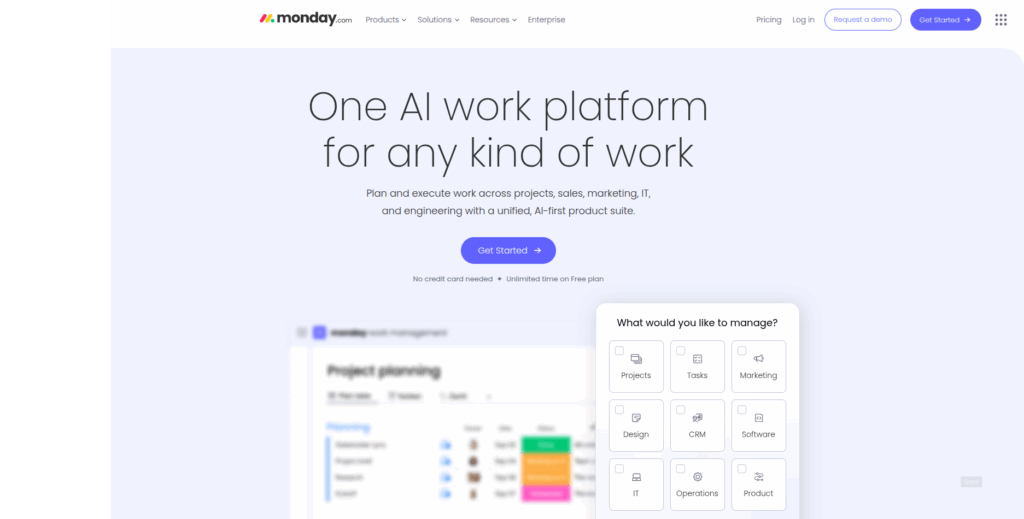
Monday.com is a work management platform that allows teams to build customized workflows for their content projects. With multiple views such as timelines, calendars, and Kanban boards, it’s easy to visualize where each piece of content stands in the pipeline.
Teams can customize the platform to their specific processes rather than use a fixed structure. Automations help cut down repetitive updates, keeping the workflow moving without extra effort.
Available Free plan is limited to basic task boards, but paid plans provide automation, dashboards, and integrations. Pricing starts at $9 per user/month (Basic), $12 per user/month (Standard), and $19 per user/month (Pro), with custom Enterprise plans available for larger organizations.
Pros:
- Customizable workflows for managing different types of content projects
- Multiple visualization options (Kanban, timeline, calendar) to track progress
- Centralized space for tasks, files, and collaboration
- Automation reduces manual work and saves time
- Integrates with cloud storage, email, and marketing tools
Cons:
- Advanced automation and reporting only available in higher tiers
- Can be overwhelming for teams with simple workflows
- Asana – Content Calendar and Collaboration Hub
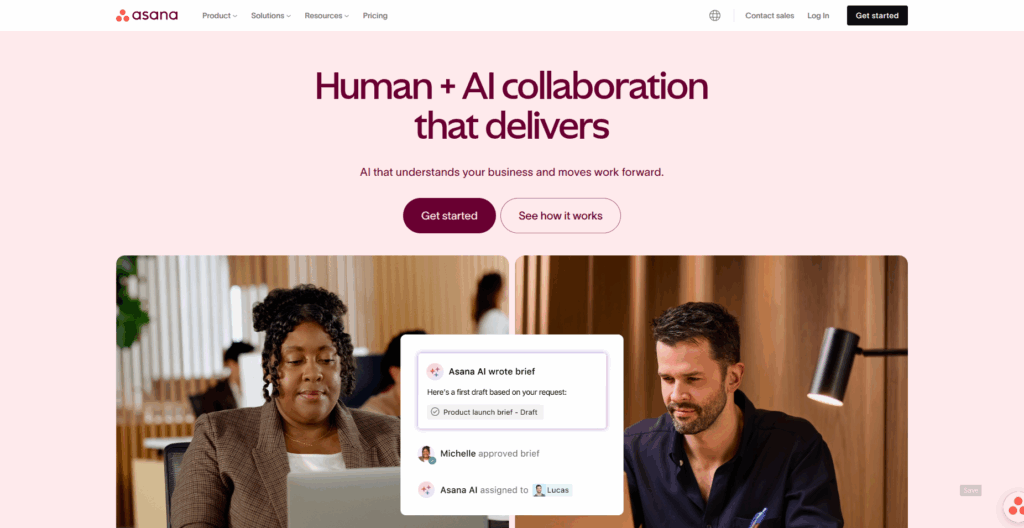
Asana helps content teams plan and organize publishing schedules. It lets you assign tasks with deadlines, add dependencies, and visualize content calendars with timeline and board views. This helps content managers map campaigns, spot bottlenecks, and ensure accountability at every stage.
Collaboration happens directly in tasks, where team members can leave feedback, attach files, and update status. Goals and milestones allow teams to track progress not just on individual pieces, but across entire campaigns.
While the Free plan works well for small teams handling simple projects, advanced features like workload management, reporting, and approvals are part of the paid tiers. Pricing starts at $10.99 per user/month (Starter), $24.99 per user/month (Advanced), with custom pricing for Enterprise plans.
Pros:
- Clear task ownership with deadlines and dependencies
- Timeline and board views make campaign planning more visual
- Goal tracking aligns daily tasks with broader content objectives
- Built-in automation helps reduce repetitive manual updates
- Rich integration ecosystem with Slack, Google Workspace, and more
Cons:
- Steep learning curve
- Some advanced features are only available in high tier plans
- ClickUp – AI-Powered Content Planning and Approvals
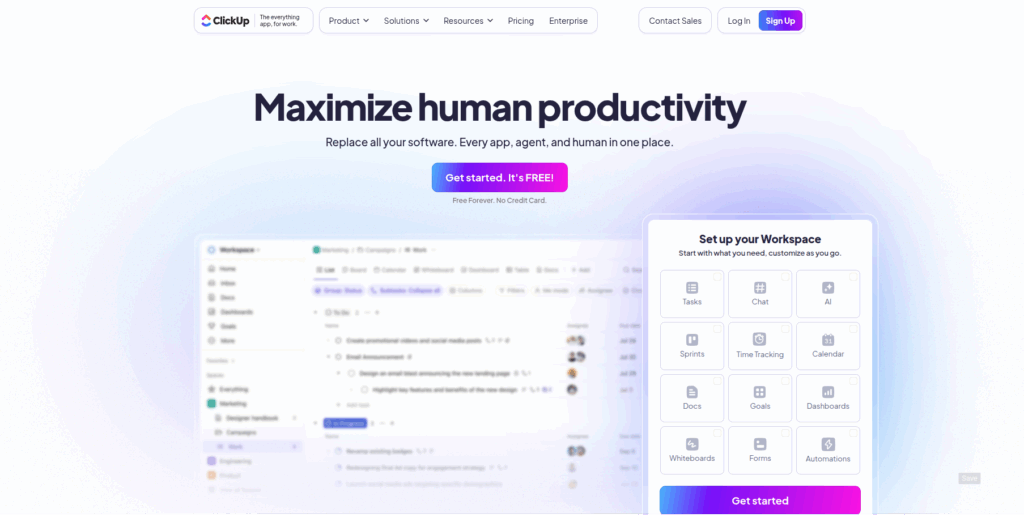
ClickUp combines task management, document collaboration, and customizable dashboards. Its AI-powered features help with content planning, task prioritization, and document drafting, while multiple views such as list, board, and calendar make it easier to organize work according to team preferences.
ClickUp’s flexibility makes it suitable for teams that want a highly configurable workspace for planning content pipelines. Automation and recurring tasks reduce manual updates and keep content projects moving efficiently.
Although there is a Free plan, paid plans offer advanced features like goals, time tracking, dashboards, and AI assistance. Pricing starts at $7 per user/month (Unlimited), $12 per user/month (Business), with custom pricing for Enterprise plans.
Pros:
- AI-assisted task and document planning for content teams
- Highly customizable dashboards and workflows
- Supports multiple views to match team preferences
- Automation reduces repetitive updates
- Time tracking helps monitor project effort and deadlines
Cons:
- Steep setup and learning curve due to extensive customization
- Some extensive features only available in higher-tier plans
- Trello – Visual Task Boards for Content Pipelines
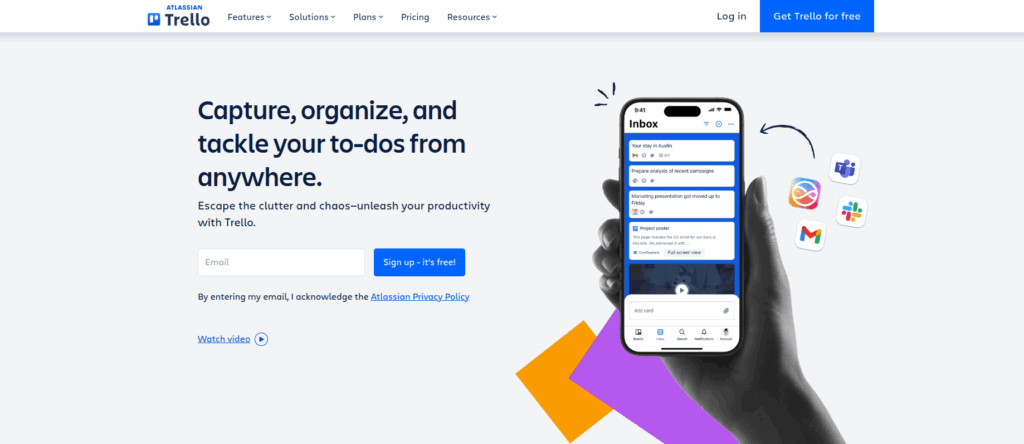
Trello is a visual task management tool that uses boards, lists, and cards to help teams organize content projects. Each card can include attachments, comments, due dates, and checklists, making it easy to track progress.
Its drag-and-drop interface and simplicity make Trello easy to adopt for teams that prefer a visual approach to content workflows. While it doesn’t include advanced proofing or AI features, it helps teams keep track of tasks and deadlines in a straightforward manner.
While the Free plan provides basic boards and cards, paid plans offer features including unlimited boards, automation, custom fields, and advanced integrations. Pricing starts at $5 per user/month (Standard), $10 per user/month (Premium), and $17.50 per user/month (Enterprise).
Pros:
- Simple, visual interface that’s easy to adopt
- Drag-and-drop cards make task updates intuitive
- Custom fields allow tracking additional project details
- Automation helps reduce repetitive manual updates
- Useful for small to medium teams looking for straightforward workflows
Cons:
- Limited workflow customization for complex content pipelines
- Lacks built-in review and approval features
- Filestage – Specialized Content Review and Approval
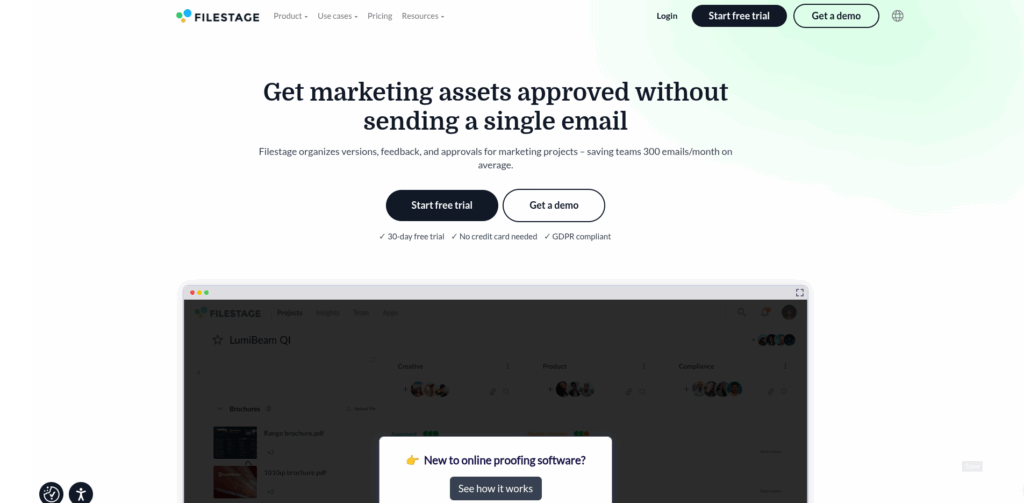
Filestage is a content review and approval platform that allows stakeholders to review files such as videos, images, and documents, leave precise feedback directly on the content, and track versions throughout the approval process.
The platform is focused on streamlining content approvals rather than full project management, making it useful for teams that need a centralized place to gather feedback and finalize assets efficiently.
Along with a free version, three paid plans are available. Pricing starts at $109/month (Basic), $299/month (Professional), with custom pricing for Enterprise.
Pros:
- Centralized platform for reviewing and approving creative content
- In-file commenting ensures precise and actionable feedback
- Version control helps track changes across multiple iterations
- Supports multiple reviewers for large content projects
- Helps maintain clarity and transparency in the approval process
Cons:
- Limited project management and task tracking capabilities
- Higher pricing may not be ideal for teams with occasional review needs
The Bottom Line
While each of these content workflow tools offers valuable features, it’s important to select the one that best fits your team’s specific needs. Consider your workflow complexity, team size, collaboration requirements, and approval processes when choosing a platform. Content workflows are constantly evolving, so picking a tool that is flexible and adaptable will help you keep projects on track, reduce bottlenecks, and maintain a smooth, efficient content pipeline.
Leave a Reply
You must be logged in to post a comment.