As the world continues to evolve in line with new technologies, several online businesses are starting to adopt a new culture: Remote work.
Remote-working lifestyle is becoming increasingly integrated into the workplace. It’s no longer a rarity to see people signing into work from their favorite cafe or for companies to temporarily rent out co-working spaces.
Recognizing the popularity of remote culture and developing flexible options to include this in your business model can help you attract more talent and keep in line with the times.
One of the most fundamental aspects in ensuring this shift is successful is leveraging the right technology. The dynamics of remote teams are highly dependent on the tools they use to stay connected through online collaboration and deliver efficiently.
Using the right digital tools can make all the difference and ensure greater transparency with teams; whether it be in project management, maintaining productivity or boosting employee satisfaction.
This article will cover ten amazing digital tools and apps with helpful features to integrate remote working seamlessly into your company.
For helpful information and advice with online marketing and affordable SEO services contact the WebsitePromoter team.
The SaaS Tools to Use
There are a number of useful tools in the market to choose from but here are ten you can get started with as you progress with remote-working models in the workplace.
#1. ProofHub: Project Management and Team Collaboration
If keeping every team member connected and having firm control over projects while working remotely is a challenge, ProofHub is the ideal solution.
ProofHub falls rightly between hybrid and full-fledged remote project management. This tool is perfect for ‘out of office’ teams because of multiple collaboration and communication features- all accessible in one place.
ProofHub’s project management and team collaborative capabilities are simply excellent. You will find visually appealing multiple views to provide you with a quick overview of the task’s progress. On top of that this project management software for remote teams offers instant connectivity with its live Chat feature, making your daily dose of communication a joyful experience.
You can begin with its 14-day free trial before moving on to its paid options, which include a $45/month flat price and a $89/month flat fee billed annually for unlimited users.
#2. Clickup – Marketing Management tool
Clickup is a marketing management tool where you can manage tasks, campaigns, docs, and clients – all in one place.
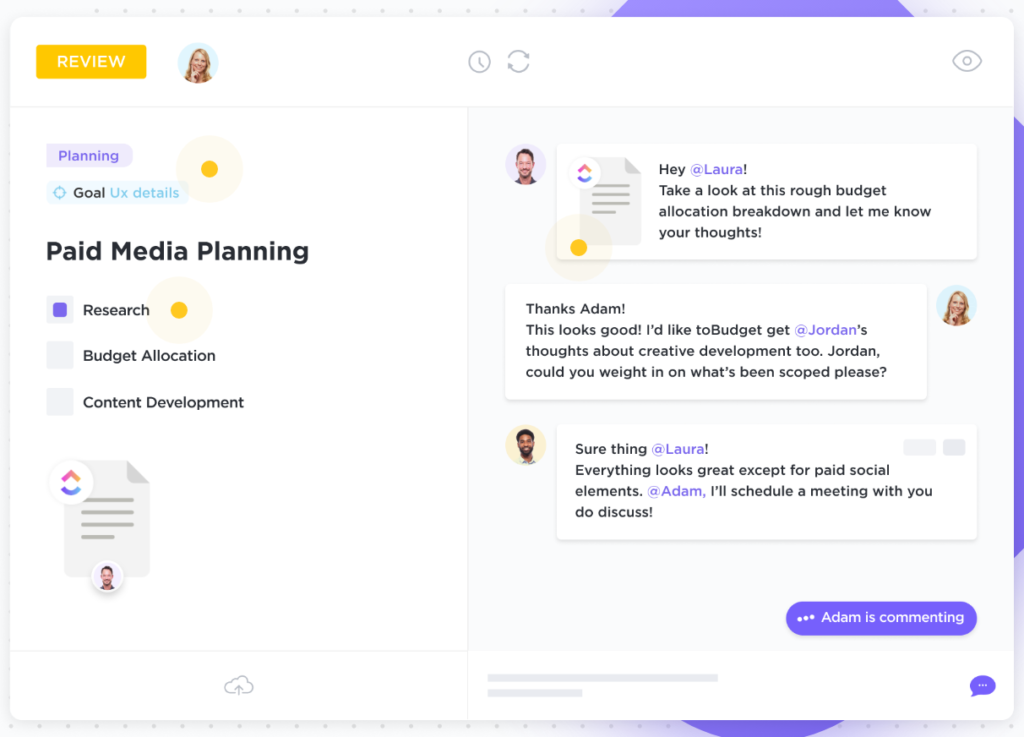
Source: Clickup
With Clickup, you can collaborate with your team, work with clients, connect your data, and create intuitive dashboards to run your SaaS marketing.
#3. ProProfs Help Desk: Customer Support Software
Contemporary customer service teams are adapting to the new normal of remote work and making this a smooth transition has become all the more important. As a robust email management software, ProProfs Help Desk can help you merge all your support email inboxes (contact@, info@, support@, etc.) into a single platform. So multiple agents can collaborate, communicate effectively, and resolve customer issues no matter where they are.
The tool offers a simple Gmail-like user interface and can be set up in minutes. As your remote team grows, so does your accountability. To tackle this challenge, ProProfs offers real-time reports and analytics to assess your customer service team’s productivity as well as performance
Source: ProProfsDesk.com
#4. Slack: a virtual workplace experience
Working from home? Or logging in from the airport? It doesn’t matter if you have a virtual workplace accessible from wherever you are.
Slack makes it easy to manage your remote team and communicate with everyone by bringing them all to one unified platform. With multiple features to enable ‘channels’ that act as group platforms to communicate, or directly message one individual; Slack allows you to stay on top of your team.
Source: Slack
Pro-tip: you can even reach out to your clients and partners through this app!
Slack offers a free model.
#5. Uberconference: for remote conferencing
There is a high possibility as you and your teams work remotely, you will have team meetings and conferences to discuss the latest updates, progress on deliverables or even just to catch-up!
This is where Uberconference can make your life easier.
While there are a number of conferencing apps available, Uberconference is very straight-forward to use and user-friendly being one of the few that doesn’t require a download.
Source: Uberconference
You can dial-in to the conference from over 50 countries across the world, mute individuals that may have noise in the background, share screens and set up call-reminders that can automatically dial you in for a conference.
Uberconference has a free model available but a Business package with enhanced features at $10/line.
#6: GSuite: seamlessly packaged apps
GSuite is a popular package of apps offering multiple tools for remote collaborators to work together efficiently.
Offering a combination of email services, calendar management, cloud storage, real-time editing of documents (ranging from Word files to Excel and others) – it’s perfect for newly made remote developers, making the transition to a remote style easier.
The pricing models are monthly and vary; offering Basic at $5/user, Business at $10/user and Enterprise at $25/user.
#7. Todoist: a to-do list app
Staying on top of your productivity while remote-working may seem like a challenge but apps like Todoist make your daily life easier.
Todoist can be used for a multitude of purposes, not just your office-related duties. Keeping all your daily to-dos in one place, you can better manage your day and get everything checked off your list.
Source: Todoist
With features to add in reminders at schedule times, Todoist will keep you from procrastinating and make sure you get the most of your day; both personally and professionally.
The pricing remains free for a limited number of projects and people but Premium and Business is available at $3 and $5/user per month respectively.
#8. LifeSize, a video conferencing app.
LifeSize is a video conferencing tool that offers an interactive, social and “human” way to chat with your team.
Lifesize gives you instant access to your own video meeting space. So you can host meetings with up to eight participants from your phone or laptop without needing to download an application or install updates. Meet face to face, present your screen and enjoy a more personal meeting experience with every conversation.
With remote work, there’s barely any face-to-face interaction, so video tools like LifeSize are great to help maintain that team camaraderie.
The pricing varies with free and paid options depending on your use.
#9. Monday: an all-in-one project management platform
Working with remote teams managing multiple projects can be daunting to keep a track of. This proves the case for smart project management apps that can keep the knowledge center rooted in one platform.
Monday’s project management software platform is built for this purpose.
Source: Monday
With visual aids to show an overview of all projects at one glance on the dashboard, you’ll never miss a deadline. You can also track progress with output reports and charts.
Starting with $39/month for the Basic model, Monday offers multiple pricing packages dependent on the number of users and is payable monthly or annually, depending on your preference.
#10. Coffitivity: for wholesome ambient sounds
You might be working from home with the best set-up and a mug of coffee by your side for that kick you need, but something’s missing.
Get the Coffitivity app and you’ll see what it is. Often, recreating the background sound of a cafe can help boost your creativity and deceive your mind into thinking you’re really in such an environment.
This simple trick can rob you of your loneliness and make you feel better as you work remotely through your day’s tasks.
And it’s absolutely free!
#11. Focus booster – Improve time managment
With working remotely, it’s easy to get distracted as you’re not working in a typical office environment. For this reason, it’s a good idea to implement focus tools that block out distractions like social media, etc.
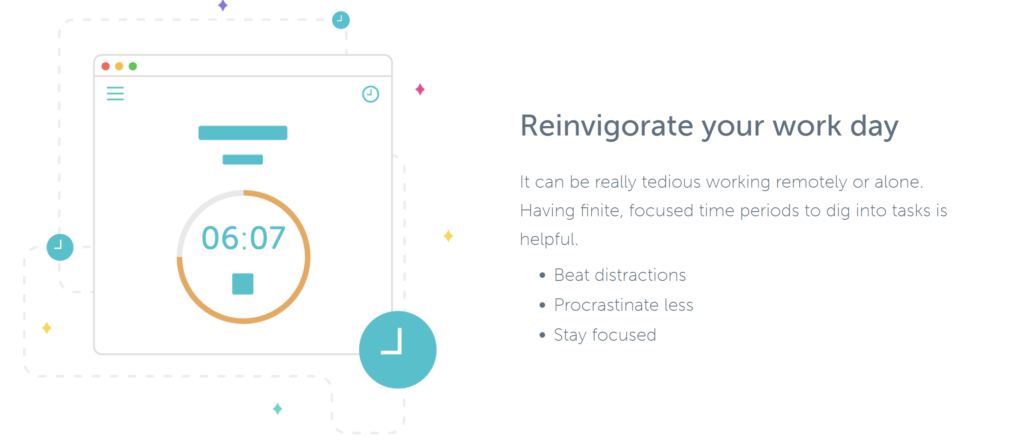
With Focus boost you’ll stop procrastinating, focus consistently and track your time. Using focus booster you will achieve more, understand how you use your time and feel satisfied knowing you are productive.
#12. Officevibe: for employee satisfaction
Before, you could take a walk around the office floor and check in on your team but that’s not quite possible in a remote-working model. Nevertheless, maintaining employee satisfaction is a priority you should hold on to.
Officevibe can help you do that by surveying your employees, helping you understand them better and provide the services and support they need to feel comfortable and happy with this remote lifestyle.
Not only will your employees feel like their voices are heard but this will also boost overall collaboration,productivity, and possibly their love for HR.
For 3-20 employees, the model is free. For 21-999 employees, it’s priced at $4/user per month. For 1000+ employees, you can contact the team for pricing details.
#13. Centus – Simplify software localization
Expanding your business globally can be tricky, especially when it comes to translating and adapting your software for different markets. Without the right tools, localization can slow down your launch and cause confusion across teams.
Centus makes it easy by streamlining your software localization process. With Centus, you can manage translations, collaborate with your team, and ensure your content is consistent and culturally appropriate for every audience. You’ll save time, avoid errors, and deliver a better product to your global users.
Go Remote with Tech
Whether you’re just developing a remote team structure or looking to revamp your current model with new tech tools, it’s undeniable that remote working requires a certain degree of adaptation.
But the process of change and transformation is made easier with the use of these tools that not only make your life a lot simpler but can also elevate your team synergies and productivity in the long run.
Remember: going remote is just the first step. But to effectively stick to a remote lifestyle at the workplace and reap its benefits, you have to experiment and find the model that works for you with the tools that make it best.
Do you use any of the digital apps and tools in this article? What’s your favorite? Is there any other app you’d recommend for remote workers? Let us know in the comments!

Leave a Reply
You must be logged in to post a comment.