COVID-19 has turned our life upside-down. All business activity has transferred to the online world. The strict rules of quarantine have restricted our daily routine and we can’t go shopping as we used to do.
Likely, the Internet is full of different online shops that can offer whatever goods people need. It is the only way out during these boring days of lockdown.
But due to the huge number of online stores available online, there is a certain competition that appears between business owners.
This competition leads to one scenario – people stop visiting your online shop and nobody buys from you as a result.
How to solve this issue?
Any online shop owner can resolve this problem with the help of SEO.
If you are looking for affordable SEO services or more helpful information please reach out to us.
In this post, you will find out a couple of actionable SEO tips and strategies that will help you optimize your Shopify online shop.
Shall we begin?
Take Care of the Site Structure of Online Store
Let’s say you decided to run an online shop. You are thinking about the platform to choose where you could create your online store. You have two options – Shopify or Wix.
Which one is better?
Wix works great when you are obsessed with creating visually appealing websites. While Shopify is the perfect platform for creating online stores specifically.
But why is it so important to create a good structure of the site for your online store?
There are two reasons for this at least:
- Site navigation becomes way convenient for the online store’s visitors
- Search engines can understand your online store better and rank it well
Every site structure starts with building a kind of hierarchy. To put it simply, you must create a few main product categories that would be split into subcategories. Afterwards, you should split these subcategories into individual products.
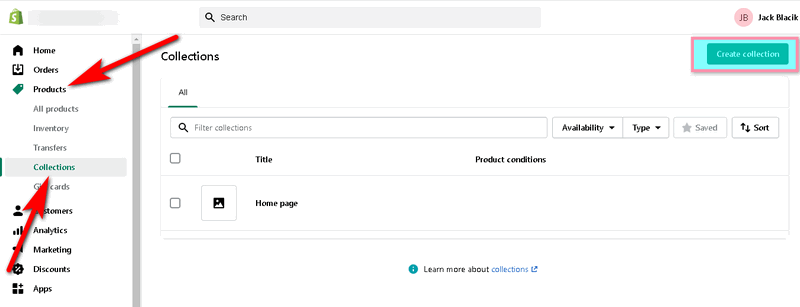
If you want to create a product page, you should click on “All products” (under the “Products” tab) and “Add product”:
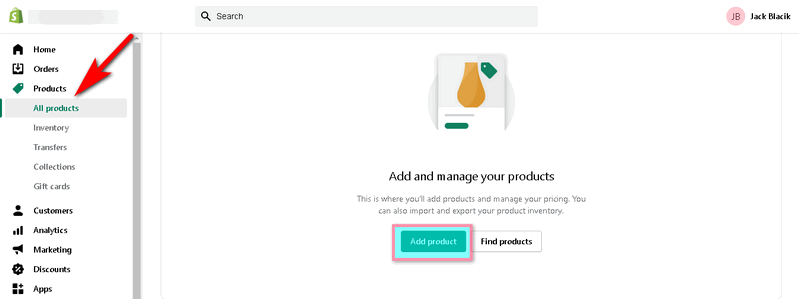
The final step is to add the collections to the main menu by visiting the “Online Store” tab and clicking on the “Navigation” button:
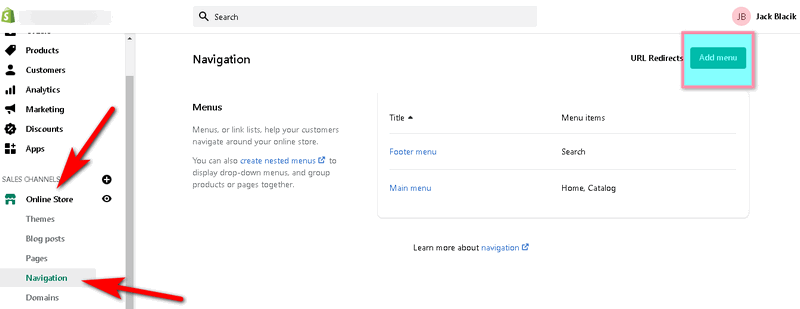
Keywords Research
The next step after the building of the site structure for your online store is keywords research.
If you are familiar with SEO basics, you know that keyword research is a fundamental part of this process. Keyword research helps you find out what queries your target audience searches on Google to find the products you sell.
By running keyword research you will be able to attract more visitors to your online Shopify store organically.
Actually, there are two ways on how you can perform keyword research. The first approach is the most straightforward one. You should research the words and phrases that would describe your online store on Google. In other words, review what your competitors use in the URL’s titles and meta descriptions:
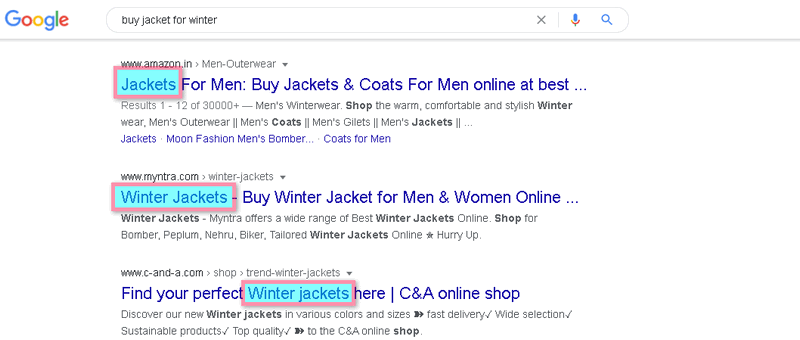
If you have plenty of time, you can use this approach. However, if you need the results right off the bat and you like the Shopify SEO approach more, you should use an SEO tool for this research.
For instance, you can use Keywords Explorer tool created by Ahrefs.
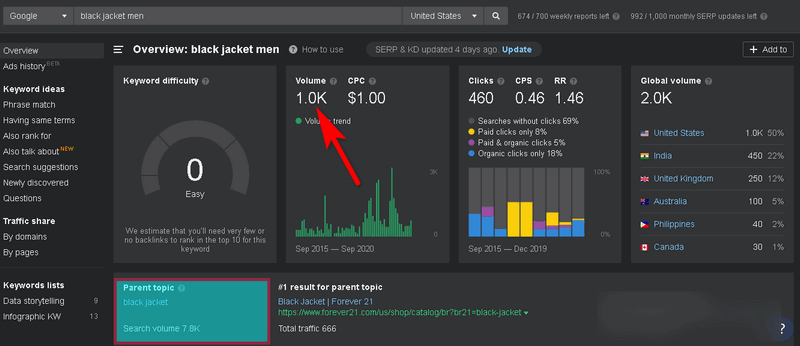
As you can see an inquiry “black jacket men” gets around 1K searches monthly. But the “Parent topic” report suggests a keyword “black jacket” with 7.8K searches per month.
In this very case, it would be quite logical to target a “parent” keyword instead of “black jacket men”.
Keep doing keyword research and explore low-hanging fruits for your Shopify store optimization.
Don’t Forget to Optimize Title, Meta Description, and URL
It is strictly important to optimize titles, meta descriptions, and URLs of the online store pages.
You can do this simple with Shopify. For stores leveraging AliExpress dropshipping, optimizing SEO is crucial. Visit the product page in question and click on the “Edit website SEO” button located in “Search engine listing preview”:
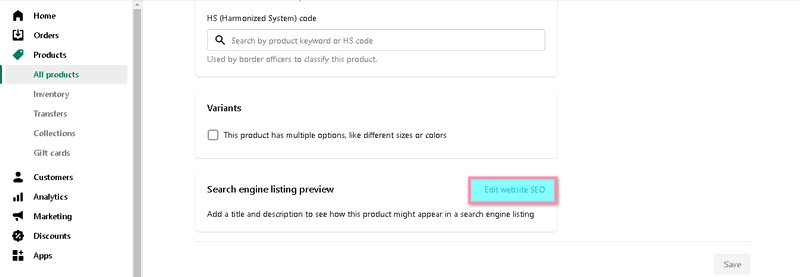
For your information, a well-written meta description of the page with some product impacts your target audience. If people see that the product you’re selling can solve their issue (covered in the description), they will buy from you.
Images Must Have Optimized Alt Text
Don’t think that images have only one purpose – to catch people’s eyes.
Images can drive more traffic to your online store pages and build links.
How is it possible then?
It is possible thanks to adding optimized alt text to images. Basically, alt text is a description for each image that tells Google what this image is about. By the way, if you want to make this description is SEO optimized, you should include your target keyword.
To add a description to your images on Shopify, you need to upload the image itself and click it afterwards. You will see where to add alt text.

Add Schema Markup
Schema markup is a very powerful feature that helps your pages attract more eyeballs to the products and get more clicks eventually.
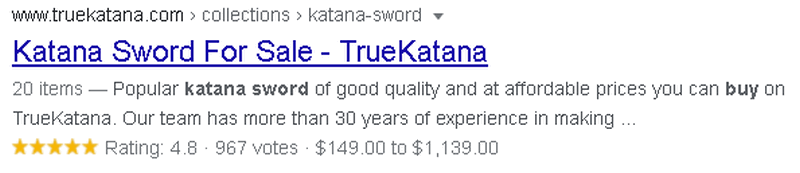
Shopify allows you to get schema markup added automatically. The only thing you must do is to fill this form:
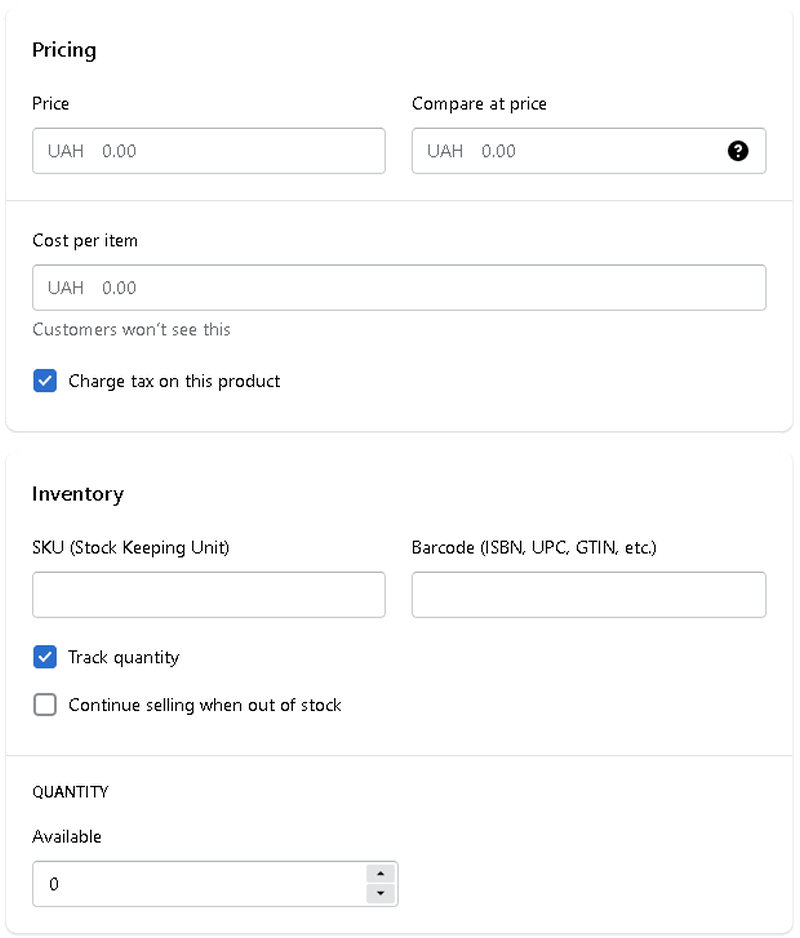
Link Building
Link building is an essential part of SEO. What’s more important, Google counts the number of backlinks the page has as one of the ranking factors. Consequently, if you build links massively, you will get more traffic in return.
And if you don’t know how to increase organic search to your online store, you must start doing link building.
How to build links effectively?
Explore the opportunities by analyzing a backlink profile of your competitors. What you need to do is to take a few competing URLs and analyze them with Link Intersect tool:
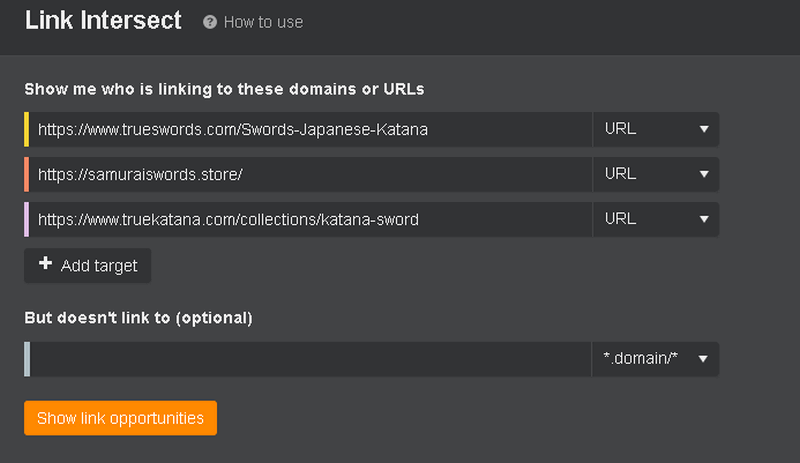
You should apply “URL” mode and don’t include your own URL in the field below. When the tool lists the opportunities, you should review them and try to acquire those backlinks by yourself.
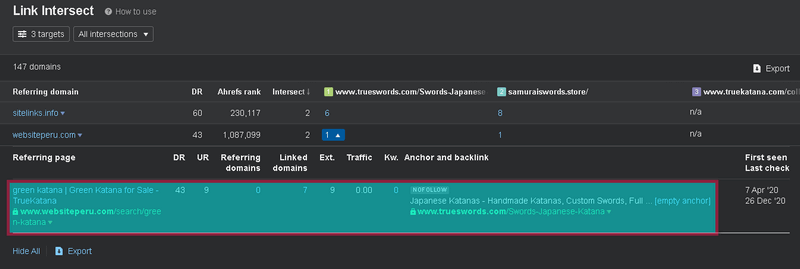
Website Loading Speed Optimization
Another ranking factor that Google takes into account is website loading speed. If your Shopify online store loads slowly, people will leave it beyond a shadow of a doubt.
You can check your website’s loading speed using PageSpeed Insights or GTMetrix services. But when it comes to Shopify online stores, your chances to improve the speed are less successful. It is caused by Shopify’s servers used for hosting your online store.
Anyway, you still can affect it from your side. Here are a few pieces of advice:
- Don’t overuse the apps available at Shopify App Store. Install only those apps that you need for your work. Otherwise, it will slow your online store down.
- Compress images you use for the products you sell
- Choose themes from the Shopify Theme Store (they work quite fast)
Create a Comprehensive Blog
Blogging is a wonderful way to drive more traffic to your online store and attract more customers. Plus, if your online store website contains a blog, you will be able to get the following benefits:
- It allows you to promote the products you sell through the content you create organically
- You can never know at what stage of the sales funnel your potential customers are. However, with the help of blog posts, you can remind them about the products you sell in a more friendly manner
- It is not a secret that it is quite difficult to acquire backlinks to category pages. Fortunately, by using internal linking you will have an opportunity to direct potential customers to the product items you’re selling
There is nothing hard in creating blog posts with Shopify. Click on the “Online Store” tab and choose the “Blog posts” option. Later on, create a blog post for the products you sell.
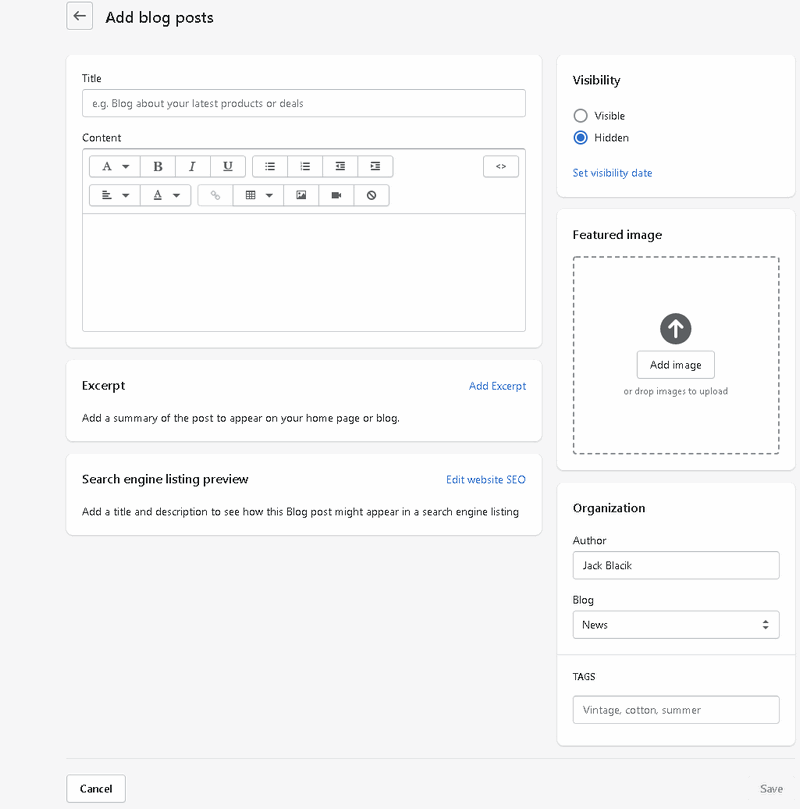
The only thing that you must remember – blogging takes lots of time. You must follow a certain blog post schedule, publishing 3-4 optimized and well-written pieces of content. Therefore, you might need the help of a professional writer (or a team of them), who would do this work for you. You can hire a freelancer who would be an experienced writer with a rich record of accomplishments through many freelance recruitment platforms.
To Sum Up
SEO can help a lot with promoting the online store on such an online trading platform as Shopify. These tips are not everything you should know. There are way more SEO tips for sure.
The idea of this post was to get you familiar with the basic SEO tactics you can use to optimize your Shopify online store for search.
Don’t shy away from using them in your daily activity and crush your competitors.

Leave a Reply
You must be logged in to post a comment.